How can I send the SKU / Product Title in my form?
[vc_row][vc_column][vc_column_text]If you want to send the product SKU or product title into the fields of your enquiry form you need to do the following steps:[/vc_column_text][/vc_column][/vc_row][vc_row][vc_column width=”1/2″][vc_column_text]By default our plugin looks for the following two fields inside your rendered form:
input[name="sku"] input[name="product"][/vc_column_text][/vc_column][vc_column width=”1/2″][vc_single_image image=”401″ img_size=”large” add_caption=”yes” style=”vc_box_outline” onclick=”link_image”][/vc_column][/vc_row][vc_row][vc_column width=”1/2″][vc_column_text]So for example when you use Contact Form 7 and you want to send along the SKU or product name then use the following shortcodes:
[text* product] [text* sku][/vc_column_text][/vc_column][vc_column width=”1/2″][vc_single_image image=”400″ img_size=”large” add_caption=”yes” style=”vc_box_outline” onclick=”link_image”][/vc_column][/vc_row][vc_row][vc_column][vc_column_text]If you use another contact form plugin like gravity forms you can change the SKU and Product field names within plugin settings. Go to Single Product Pages and scoll to bottom. There you will find two fields to set your custom field-names.
Important: our plugin takes the “name” attribute. So if gravity forms created a field with the input name=”123-sku”, then you need to change the SKU field according to this name.[/vc_column_text][vc_single_image image=”402″ img_size=”large” add_caption=”yes” style=”vc_box_outline” onclick=”link_image”][/vc_column][/vc_row]
the product does not seem to work in the cf7 form.
http://preciousgems.chrisk.net.au/shop/miss-chase-casual-multicolor/
it displays: [object Object]
thanks
Thanks for the Info. We have fixed this in 1.4.4
Hi, is it possible I can also put product thumbnails in contact form?
Also, how do I make an send enquriy page instead of modal? Thanks in advance!
Hi there,
no you can not overtake the image by default – you need custom jQuery. Linking to a new page is possible in plugin settings.
I’m not getting Product SKU into my contact form. [text* sku] is not working.
Please send a URL to support@demos.welaunch.io where we can see the product, that does not add the SKU to the WooCommerce Enquiry form.
Hi,
We have added this shortcode [textarea* products] to Contact Form 7 in our site; it works fine, but in addition to pulling the product title into the form, it is also pulling the product SKU into it like this “1xproduct(12345)”, but we don’t need the product SKU appended to the product title, how can we fix this?
Your quick response will be highly appreciated.
Thanks
Have you found a solution to this, Wasi?
I’m using Formidable Forms and am getting the complete html with image, title, but no variations or other stuff
The product does not seem to work in the cf7 form.
it is not display on Form. –> http://prntscr.com/ocnzey
The single Product will not put the product into the CF7 form. The field is called
[text* product]
Still nothing. This works on the cart page but will not work on the single product. Also if opening the menu and closing it then opening again a few times crashes the whole page.
You need to assign the correct field name in our plugin settings.
Hi, can this options automatic get product name (product title) of the product where customer submit enquiry form. And in each product will get each product name (title) to the submissions of the forms (ninja forms). Hope to hear from you!
Yes this is what our WooCommerce enquiry form does.
HI
I have added the Product with Enquiry Cart function , the product is adding to cart, but I cannot access the Enquiry Cart page to view and add an enquiry form. I would like to have Enquiry Cart as a menu heading, but no cart options in the menu selection. Please can you help