Filters do not show up
Only the 2nd level filters will be shown as checkboxes inside the store locator. The 1st level filters will be used as the filter top names.
Means you need to find a name like “facilities”, create the filter and assign your checkboxes like “Free Parking” or Toiltes below this one.
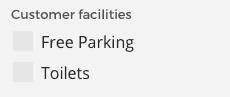
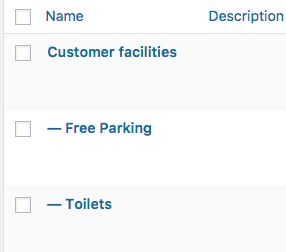
DB Support Team share us this very usefull article that help us to find out why our filter were’nt working. Thanks a lot guys for your amazing support !
Hello My filters are not showing up and the line spacing needs to be increased. Please help.